How to update GPS Garmin nuvi 50LM
How to update GPS Garmin nuvi 50LM
tools :
- mmc microSDmin 2Gb
- Card Reader ( optional )
1. Klik to download NAVIGATION,

then choose
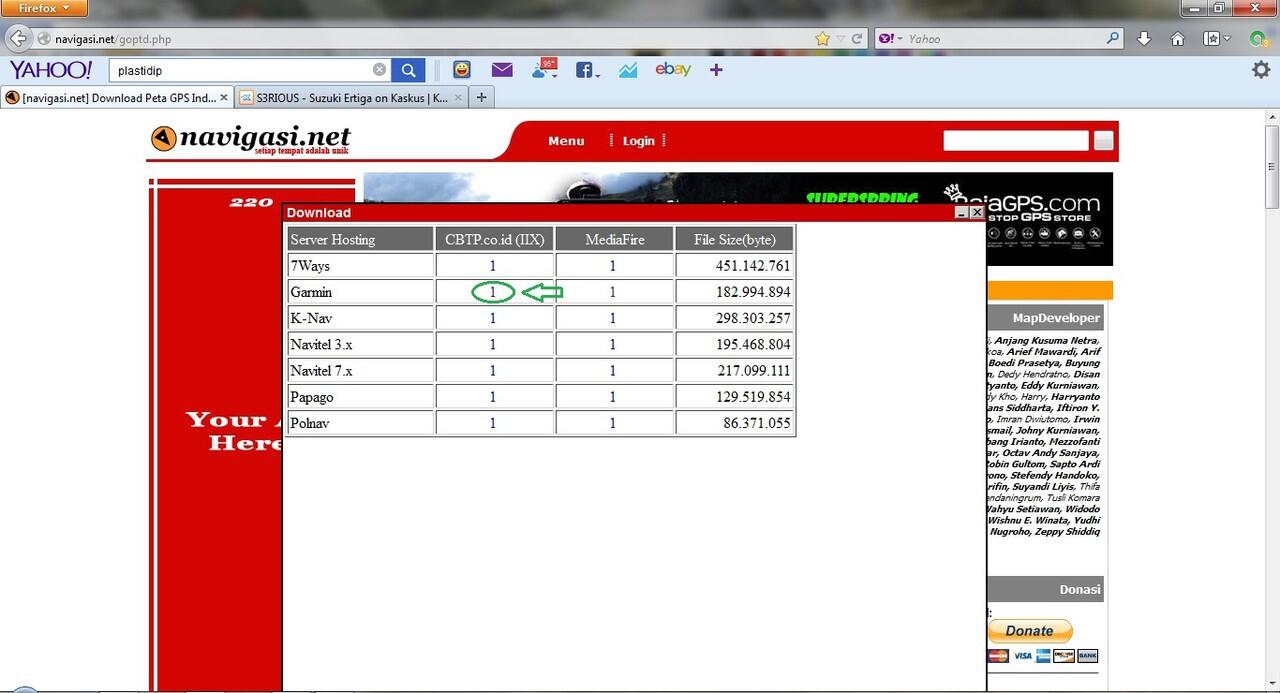
2. After download completed open the file .exe , then redirect to downlad program aplication.
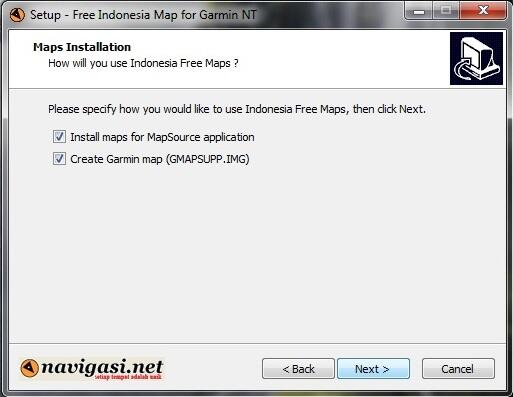
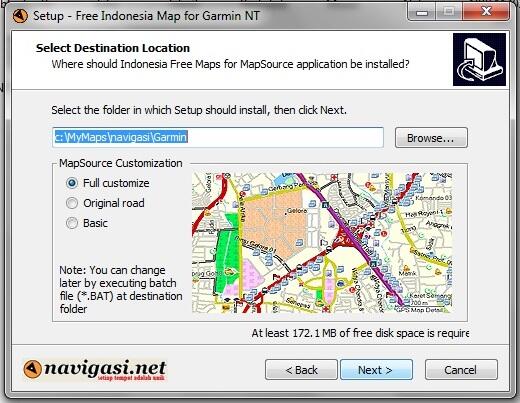
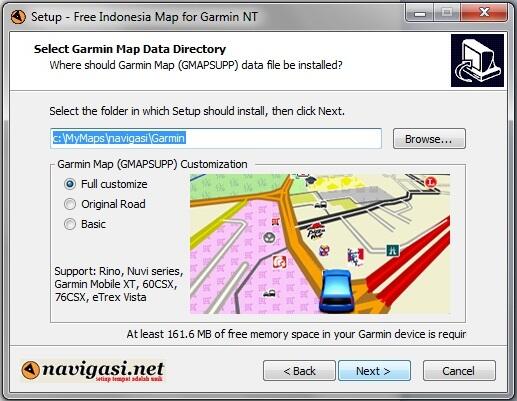
3. Copy the file and PASTE to mmc microSD, you can use card reader.
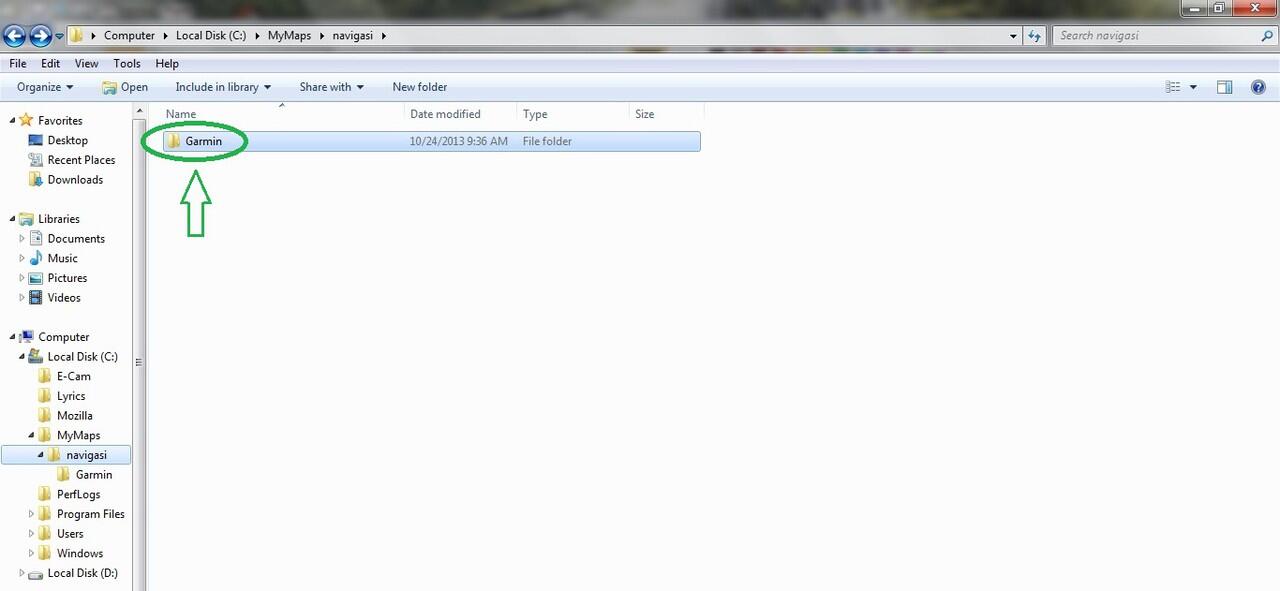
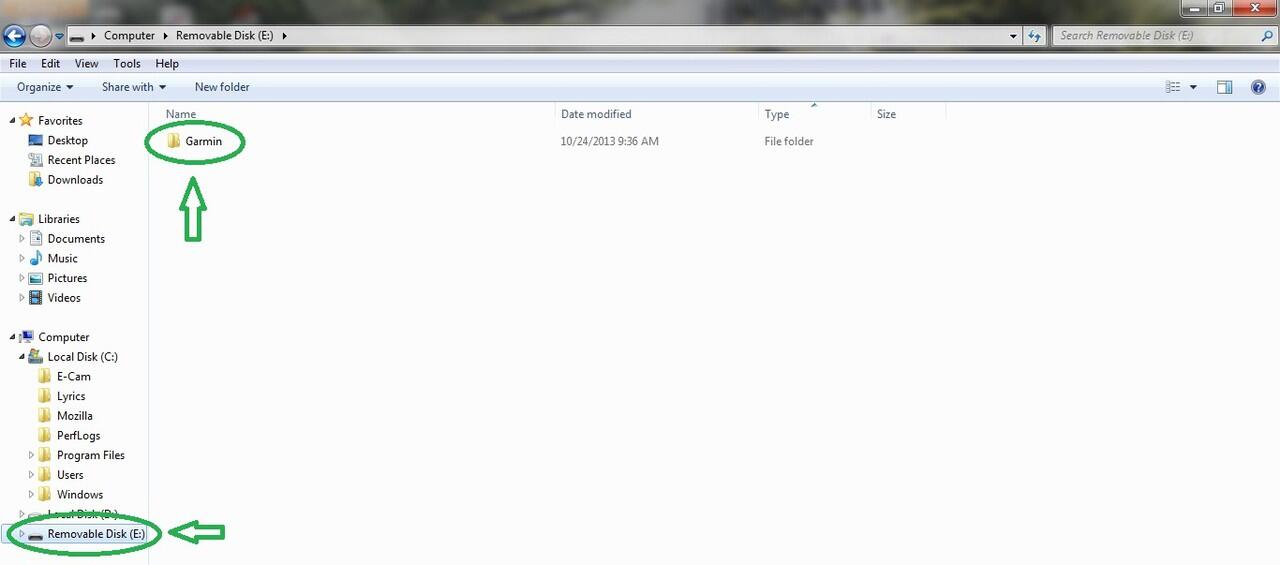
4. insert the mmc microSD to Garmin .
Plug in the garmin and go to :
- settings
- maps
- info
it will display as :
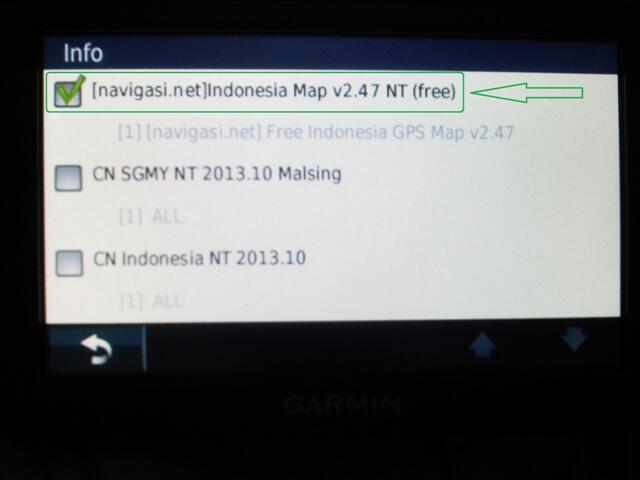
and done
tools :
- mmc microSDmin 2Gb
- Card Reader ( optional )
1. Klik to download NAVIGATION,

then choose
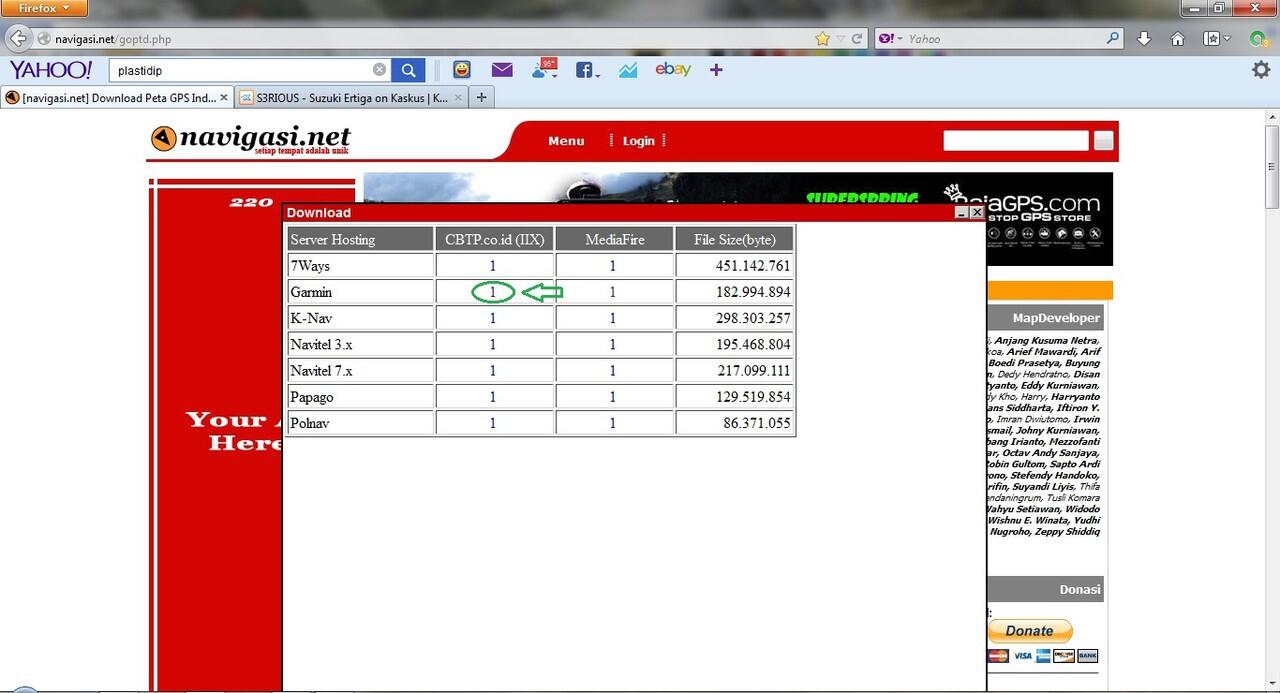
2. After download completed open the file .exe , then redirect to downlad program aplication.
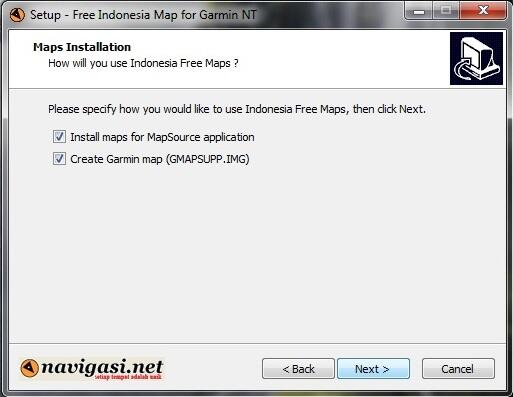
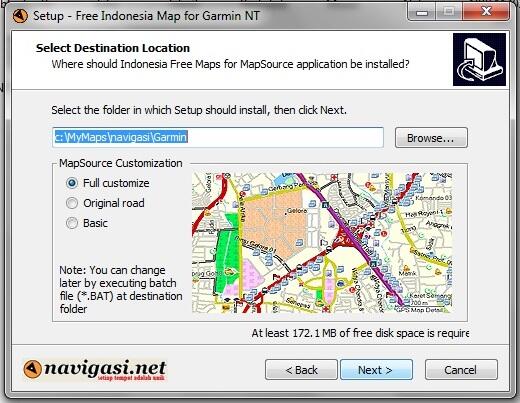
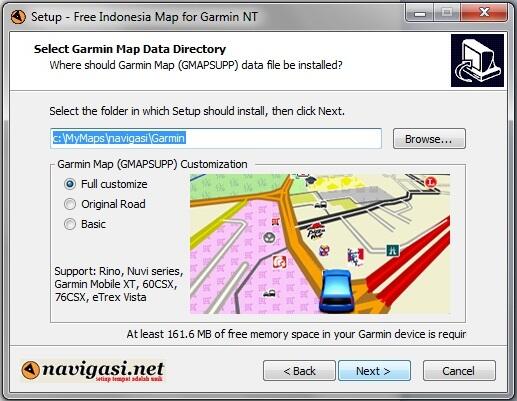
3. Copy the file and PASTE to mmc microSD, you can use card reader.
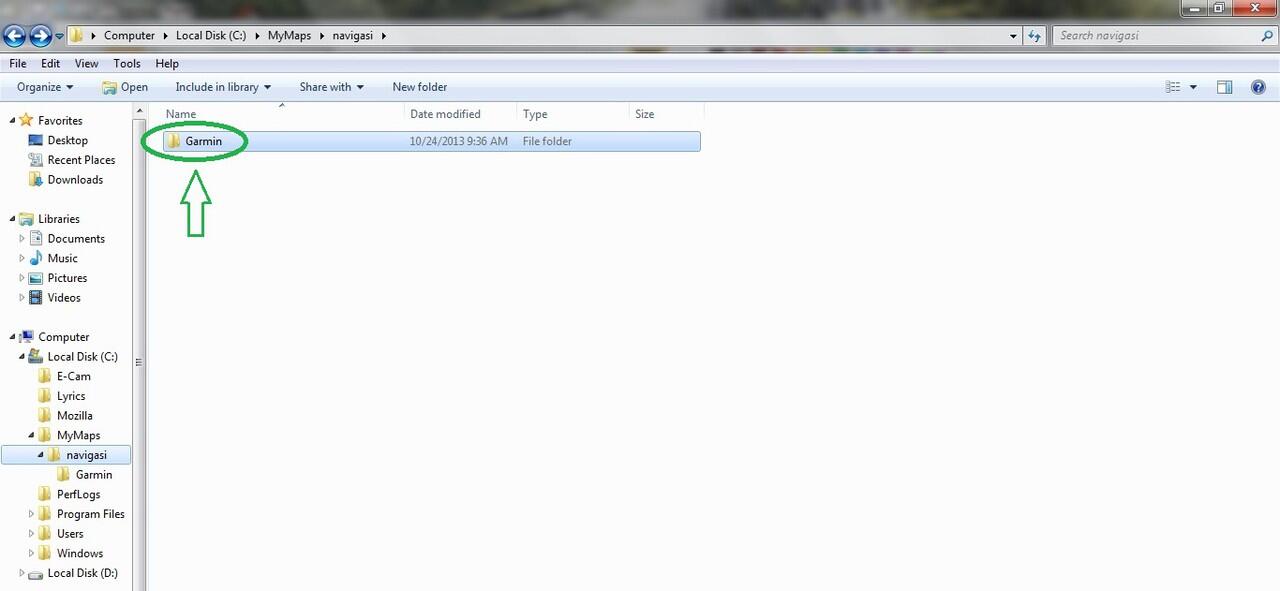
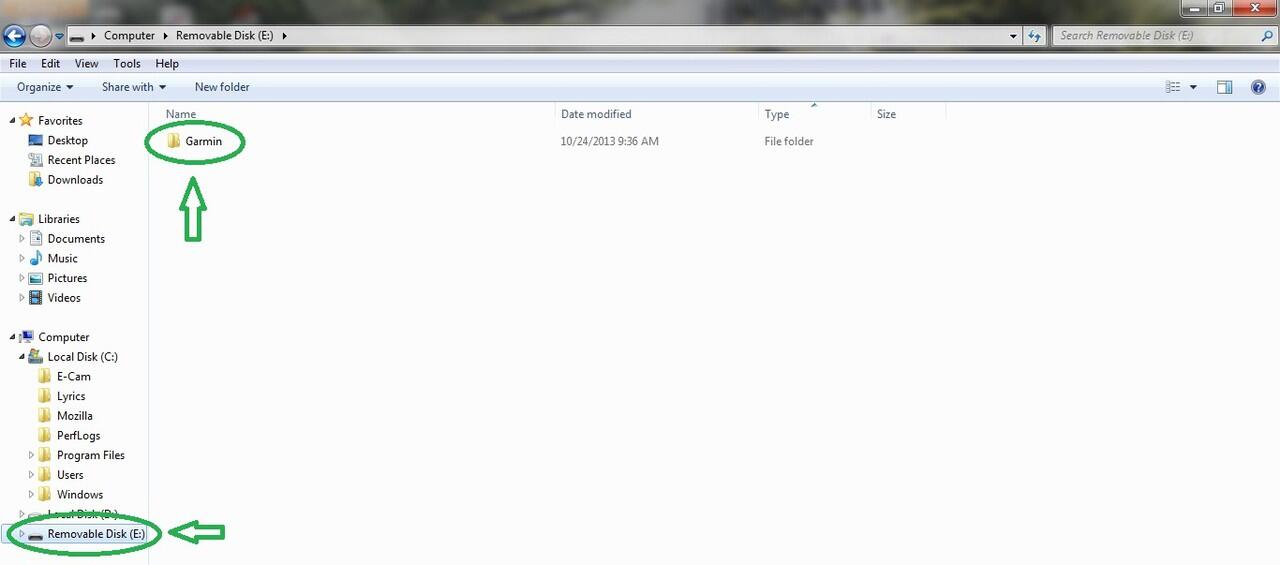
4. insert the mmc microSD to Garmin .
Plug in the garmin and go to :
- settings
- maps
- info
it will display as :
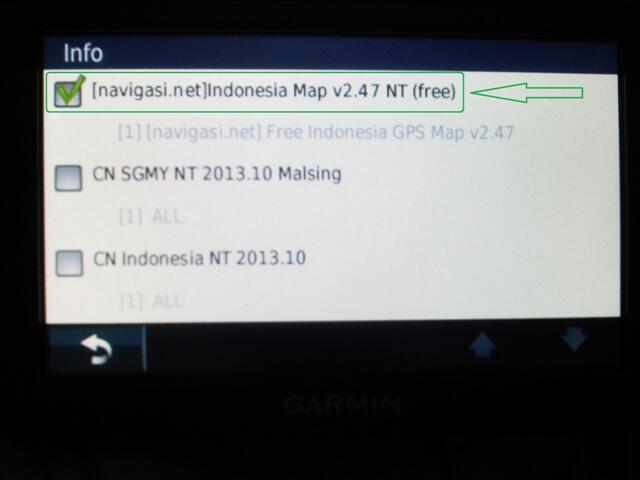
and done
Comments
Post a Comment